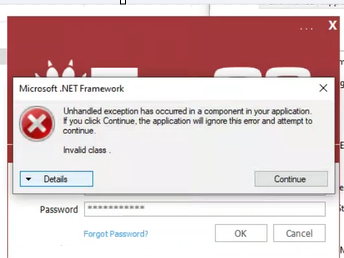Invalid Class Error: Difference between revisions
No edit summary |
No edit summary |
||
| (One intermediate revision by the same user not shown) | |||
| Line 1: | Line 1: | ||
If you get a .NET Framework error stating "Invalid Class" when attempting to log in, have IT complete the steps below to resolve the issue. | If you get a Microsoft .NET Framework error stating "Invalid Class" when attempting to log in, have IT complete the steps below to resolve the issue. | ||
1. Log into the machine as Windows administrator. | |||
2. From the command prompt: | |||
:First run: net stop winmgmt /y | |||
:Then run: winmgmt /resetrepository | |||
3. Reboot the machine | 3. Reboot the machine | ||
[[File:InvalidClass.png]] | [[File:InvalidClass.png]] | ||
Latest revision as of 16:06, 8 July 2024
If you get a Microsoft .NET Framework error stating "Invalid Class" when attempting to log in, have IT complete the steps below to resolve the issue.
1. Log into the machine as Windows administrator.
2. From the command prompt:
- First run: net stop winmgmt /y
- Then run: winmgmt /resetrepository
3. Reboot the machine