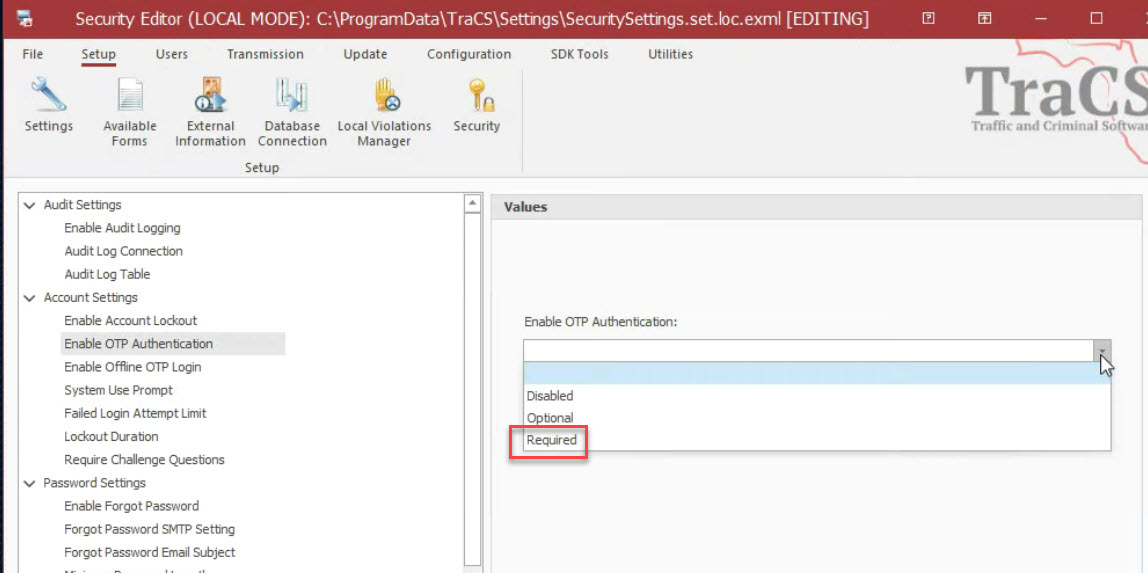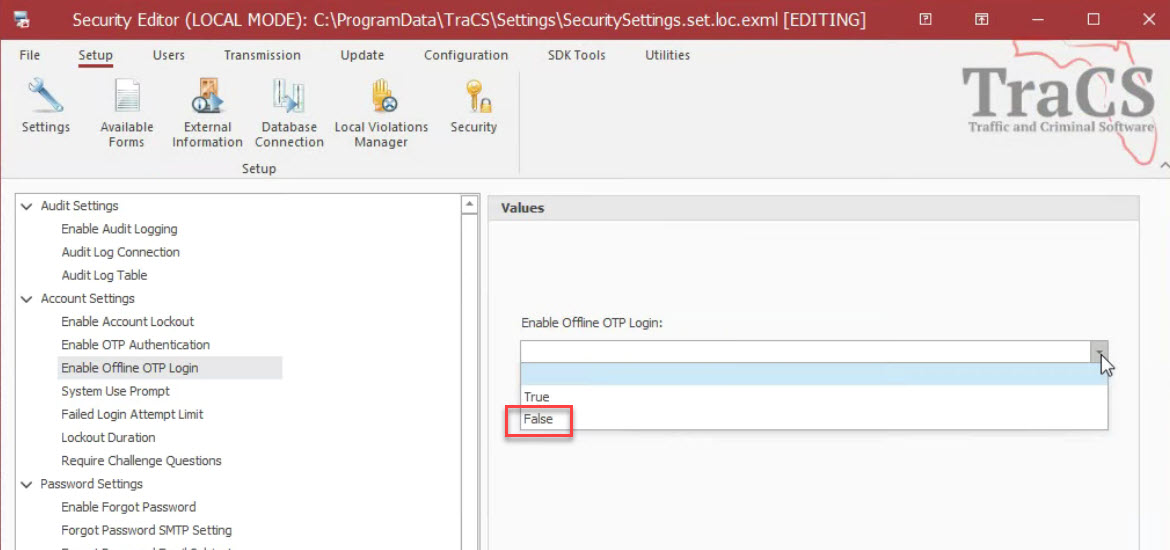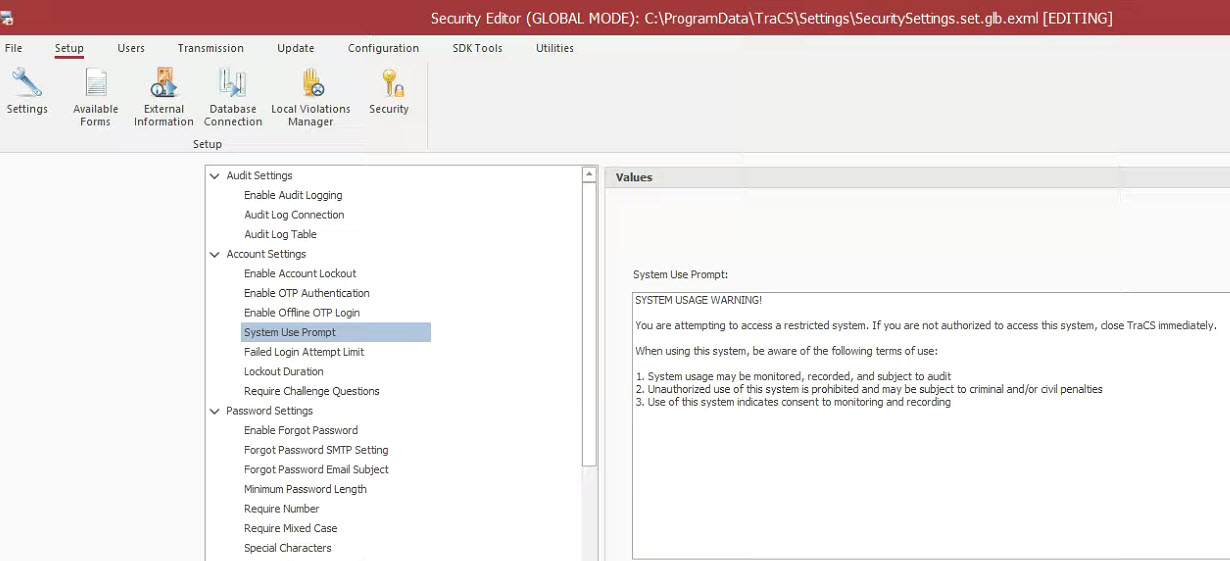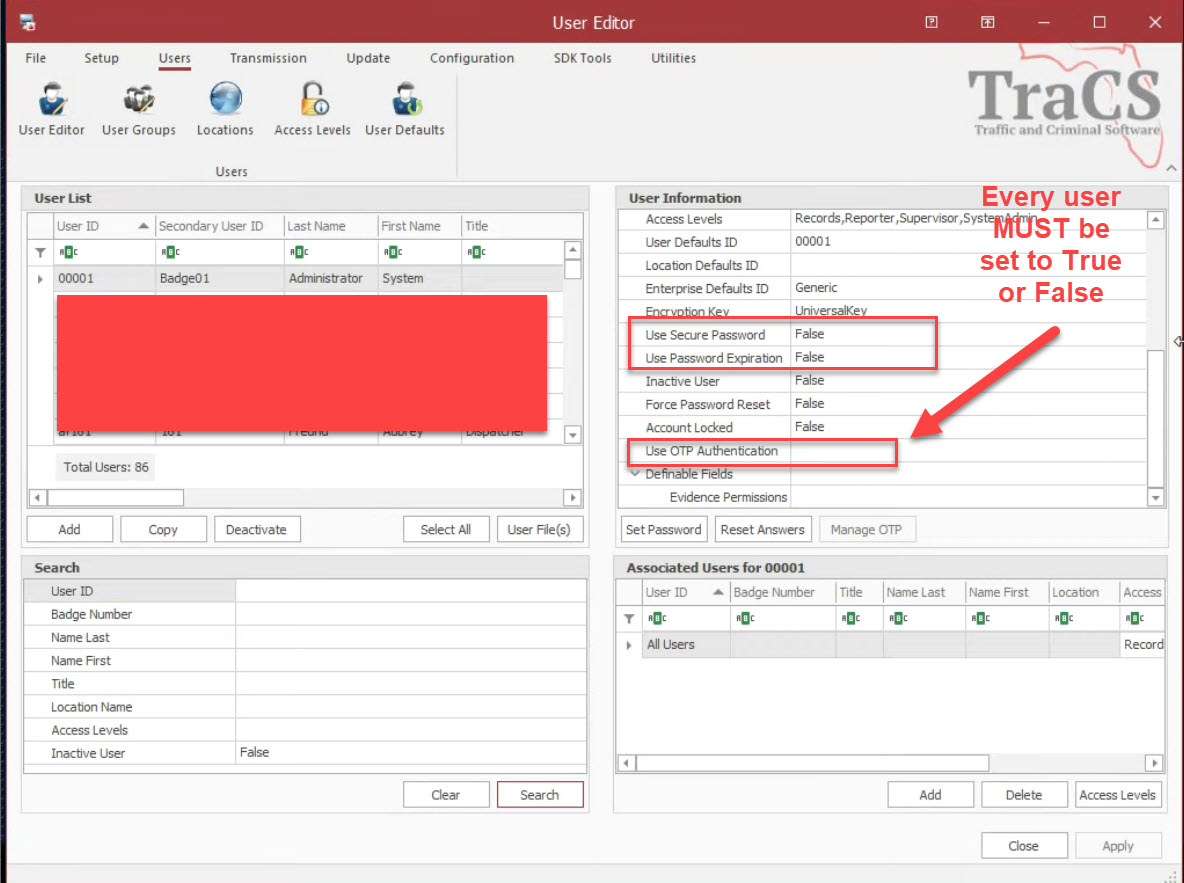Multi-Factor Authentication Set Up (Self-Hosted): Difference between revisions
(Created page with "===Server Configuration== On the Web server, you must have access to the Security tab. If you do not, add this Action through Access Levels to the AgencyAdmin role. In Security, you will need to set the following Account Settings: Enable OTP Authentication (Required) Image: EnableOTPAuthentication.jpg Enable Offline OTP Login (False) Image: EnableOfflineOTP.jpg System Use Prompt (must be approved by FDLE) Image: SystemUsePrompt.jpg Once settings...") |
No edit summary |
||
| (4 intermediate revisions by the same user not shown) | |||
| Line 1: | Line 1: | ||
===Server Configuration== | ===Server Configuration=== | ||
On the Web server, you must have access to the Security tab. If you do not, add this Action through Access Levels to the AgencyAdmin role. | On the Web server, you must have access to the Security tab. If you do not, add this Action through Access Levels to the AgencyAdmin role. | ||
| Line 12: | Line 12: | ||
Enable Offline OTP Login (False) | Enable Offline OTP Login (False) | ||
[[Image: | [[Image: EnableOfflineOTP2.jpg]] | ||
System Use Prompt (must be approved by FDLE) | System Use Prompt (must be approved by FDLE) | ||
[[Image: | [[Image: SystemUse.jpg]] | ||
| Line 34: | Line 34: | ||
[[Image: UserSettingsOTP.jpg]] | [[Image: UserSettingsOTP.jpg]] | ||
===End User Setup=== | |||
Please watch the video on our YouTube channel. | |||
[https://youtu.be/VnxKQFoyP18?si=HmuaEEHMY2jKbVzC TraCS Florida MFA Setup w/ OTP] | |||
Latest revision as of 11:54, 31 July 2024
Server Configuration
On the Web server, you must have access to the Security tab. If you do not, add this Action through Access Levels to the AgencyAdmin role.
In Security, you will need to set the following Account Settings:
Enable OTP Authentication (Required)
Enable Offline OTP Login (False)
System Use Prompt (must be approved by FDLE)
Once settings are configured you must stop and restart the application pool.
User Configuration
Once the server is configured, ALL users must be configured immediately. All active users must be set to either True or False for Use OTP Authentication.
For users wanting to use OTP, you must set the following User Information fields:
Use Secure Password (False) Use Password Expiration (False) Use OTP Authentication (True)
End User Setup
Please watch the video on our YouTube channel.