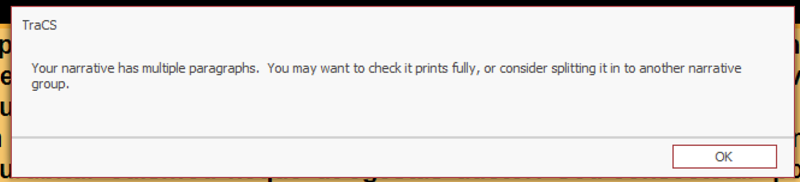Crash Narrative Cut Off on Printed Report: Difference between revisions
No edit summary |
No edit summary |
||
| (3 intermediate revisions by the same user not shown) | |||
| Line 1: | Line 1: | ||
The limit on a crash narrative is approximately 3950 characters including spaces. | The limit on a crash narrative is approximately 3950 characters, including spaces. | ||
If the officer goes over this limit, a warning will pop up telling them to consider splitting it onto another narrative group. This warning comes up multiple times while the officer is working on the crash. | |||
If the officer ignores the warnings and does not split the narrative, it will be cut off on the printed copy of the crash. This will be a problem if someone requests a copy of the report from the agency or from FLHSMV. | If the officer ignores the warnings and does not split the narrative, it will be cut off on the printed copy of the crash. This will be a problem if someone requests a copy of the report from the agency or from FLHSMV. | ||
[[File:NarrativeCutOff.png]] | |||
<u>How to Split the Narrative</u> | <u>How to Split the Narrative</u> | ||
| Line 9: | Line 11: | ||
If the crash has not been submitted to HSMV follow these steps - | If the crash has not been submitted to HSMV follow these steps - | ||
:Consider copying and pasting your entire narrative into Notepad or Word so you have the original | :Consider copying and pasting your entire narrative into Notepad or Word so you have a copy of the original. | ||
:If you have a lot blank lines between your paragraphs, removing them might be enough to fit the narrative onto one page. If you remove the extra lines and still get the error, then you need to copy part of your narrative to a new page. | :If you have a lot blank lines between your paragraphs, removing them might be enough to fit the narrative onto one page. If you remove the extra lines and still get the error, then you need to copy part of your narrative to a new page. | ||
:On the crash form, below the narrative, press Click Here to Add Another Narrative Page. | :On the crash form, below the narrative, press Click Here to Add Another Narrative Page. | ||
:Cut and paste part of the original narrative to the new page. If you still get the warning, your original narrative is still too long. Keep trying until you no longer get the warning. | :Cut and paste part of the original narrative to the new page. If you still get the warning, your original narrative is still too long. Keep trying until you no longer get the warning. | ||
:Do a print preview of the Official HSMV Copy of the crash to verify that your entire narrative is there. | :Do a print preview of the Official HSMV Copy of the crash to verify that your entire narrative is there. | ||
If the narrative is cut off on a crash that is already in Submitted status, the officer should complete | If the narrative is cut off on a crash that is already in Submitted status, the officer should complete a [https://www.tracsflorida.org/wiki/index.php?title=How_To_Update_a_Crash_Form Crash Update] and follow the steps above. | ||
Latest revision as of 15:41, 5 August 2024
The limit on a crash narrative is approximately 3950 characters, including spaces.
If the officer goes over this limit, a warning will pop up telling them to consider splitting it onto another narrative group. This warning comes up multiple times while the officer is working on the crash.
If the officer ignores the warnings and does not split the narrative, it will be cut off on the printed copy of the crash. This will be a problem if someone requests a copy of the report from the agency or from FLHSMV.
How to Split the Narrative
If the crash has not been submitted to HSMV follow these steps -
- Consider copying and pasting your entire narrative into Notepad or Word so you have a copy of the original.
- If you have a lot blank lines between your paragraphs, removing them might be enough to fit the narrative onto one page. If you remove the extra lines and still get the error, then you need to copy part of your narrative to a new page.
- On the crash form, below the narrative, press Click Here to Add Another Narrative Page.
- Cut and paste part of the original narrative to the new page. If you still get the warning, your original narrative is still too long. Keep trying until you no longer get the warning.
- Do a print preview of the Official HSMV Copy of the crash to verify that your entire narrative is there.
If the narrative is cut off on a crash that is already in Submitted status, the officer should complete a Crash Update and follow the steps above.