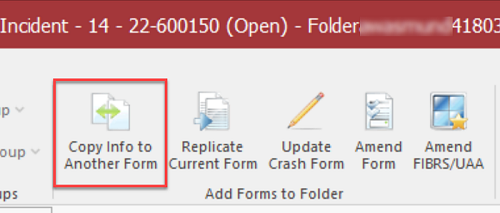How To Supplement a Tow Form: Difference between revisions
No edit summary |
No edit summary |
||
| (3 intermediate revisions by the same user not shown) | |||
| Line 1: | Line 1: | ||
This page describes how to update a Tow form | This page describes how to update a Tow form when a vehicle is released or removed from NCIC. | ||
If you need to update the Hold & Release Info section, follow the steps below. If you need to correct information on the form, open it and press Edit. | If you need to update the Hold & Release Info section, follow the steps below. If you need to correct information on the form, open it and press Edit. | ||
| Line 7: | Line 7: | ||
Open the tow form that you wish to supplement and press Copy Info to Another Form. A duplicate of the form will be created. | Open the tow form that you wish to supplement and press Copy Info to Another Form. A duplicate of the form will be created. | ||
Add the release information and | Add the release and/or removal information and make any additional changes that are needed and validate as usual. | ||
[[File:FIBRSCopyButton.png]] | [[File:FIBRSCopyButton.png]] | ||
''This button is not used to replicate a tow form for use with multiple different vehicles that are involved in an incident. If you need to create tow forms for multiple vehicles involved in a crash, use the Copy Info to Another Form button from within the crash form.'' | |||
Latest revision as of 17:07, 30 October 2024
This page describes how to update a Tow form when a vehicle is released or removed from NCIC.
If you need to update the Hold & Release Info section, follow the steps below. If you need to correct information on the form, open it and press Edit.
The form may be updated by the person who created the form or by another user.
Open the tow form that you wish to supplement and press Copy Info to Another Form. A duplicate of the form will be created.
Add the release and/or removal information and make any additional changes that are needed and validate as usual.
This button is not used to replicate a tow form for use with multiple different vehicles that are involved in an incident. If you need to create tow forms for multiple vehicles involved in a crash, use the Copy Info to Another Form button from within the crash form.