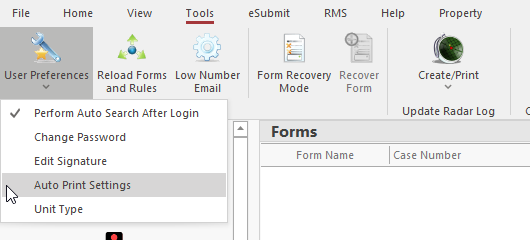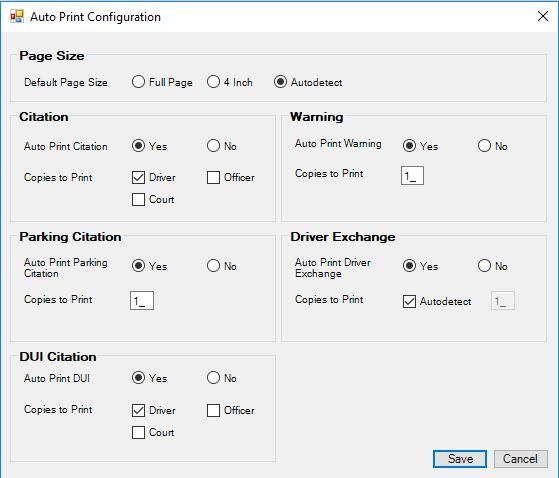Auto Print Configuration: Difference between revisions
No edit summary |
No edit summary |
||
| Line 5: | Line 5: | ||
Go to the Tools tab and then User Preferences and click on Auto Print Settings. | Go to the Tools tab and then User Preferences and click on Auto Print Settings. | ||
Leave the Page Size on Auto Detect. Make any changes to your settings for | Leave the Page Size on Auto Detect. Make any changes to your settings for Citation, Driver Exchange, and DUI Citation and Save. | ||
[[File:AutoPrintButton1.png]] | [[File:AutoPrintButton1.png]] | ||
[[File:AutoPrintButtonSettings.JPG]] | [[File:AutoPrintButtonSettings.JPG]] | ||
Latest revision as of 10:35, 26 April 2024
You may configure your auto print settings for the Driver Exchange, UTC, and DUI citation to your liking.
Parking citation settings are hard coded and cannot be changed. Auto print for warnings is not working at this time.
Go to the Tools tab and then User Preferences and click on Auto Print Settings.
Leave the Page Size on Auto Detect. Make any changes to your settings for Citation, Driver Exchange, and DUI Citation and Save.