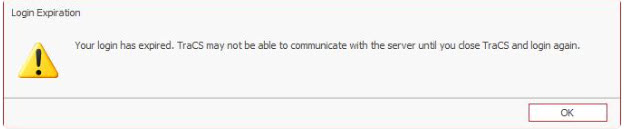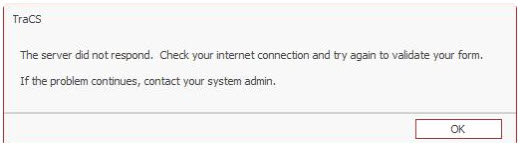TraCS Login Session Timeout: Difference between revisions
No edit summary |
No edit summary |
||
| Line 1: | Line 1: | ||
As of TraCS Baseline Version 20.01.55, login sessions will expire after 12 hours, regardless of activity. | As of TraCS Baseline Version 20.01.55, login sessions will expire after 12 hours, regardless of activity. | ||
Users must exit out of TraCS and log back in to be able to perform searched and pull numbers on forms. Once | Users must exit out of TraCS and log back in to be able to perform searched and pull numbers on forms. Once the user exits out and logs back in, searches will return results and they will be able to pull form numbers again. | ||
Users will get a prompt to sign out at 11 hours and 30 minutes and again at 11 hours and 45 minutes. If they are still signed in after that, they will get a prompt like the one below. | Users will get a prompt to sign out at 11 hours and 30 minutes and again at 11 hours and 45 minutes. If they are still signed in after that, they will get a prompt like the one below. | ||
Revision as of 09:25, 13 August 2025
As of TraCS Baseline Version 20.01.55, login sessions will expire after 12 hours, regardless of activity.
Users must exit out of TraCS and log back in to be able to perform searched and pull numbers on forms. Once the user exits out and logs back in, searches will return results and they will be able to pull form numbers again.
Users will get a prompt to sign out at 11 hours and 30 minutes and again at 11 hours and 45 minutes. If they are still signed in after that, they will get a prompt like the one below.
If users do not close out of TraCS and log back in after 12 hours, they will get no results when searching and will get a prompt like the one below when attempting to pull form numbers on crashes, citations, and warnings. They must exit out of TraCS and log back in for them to work again.