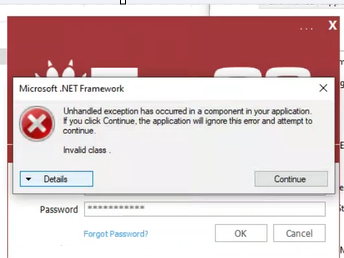Invalid Class Error: Difference between revisions
No edit summary |
No edit summary |
||
| Line 3: | Line 3: | ||
From the command prompt: | From the command prompt: | ||
1. | 1. First run: net stop winmgmt /y | ||
2. | 2. Then run: winmgmt /resetrepository | ||
3. Reboot the machine | 3. Reboot the machine | ||
[[File:InvalidClass.png | [[File:InvalidClass.png]] | ||