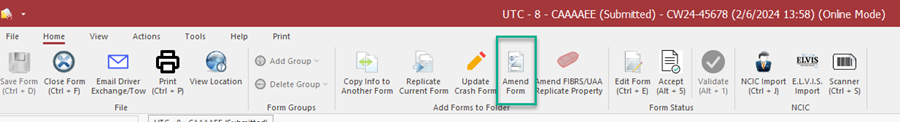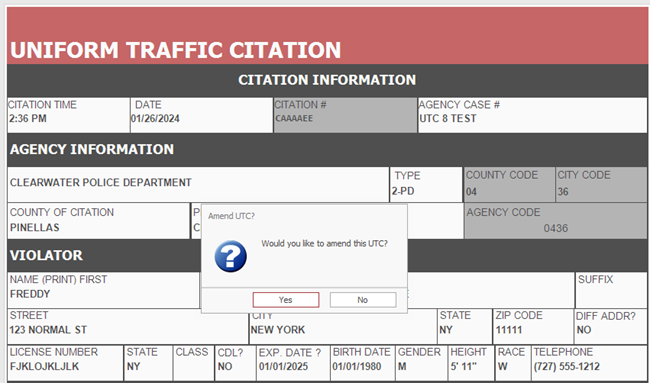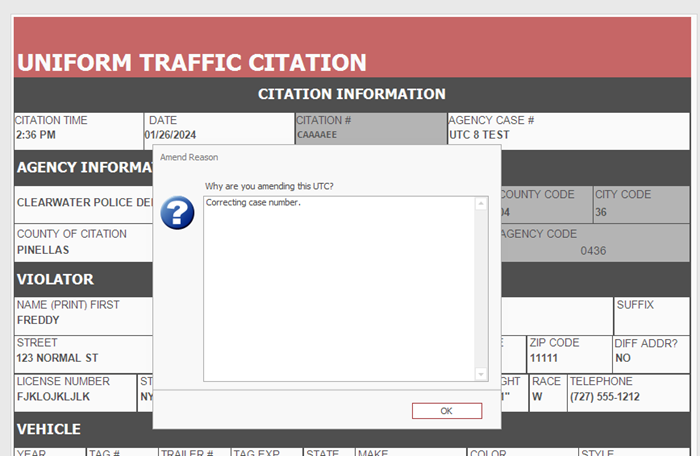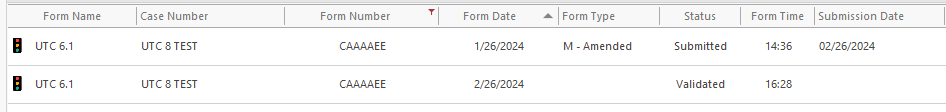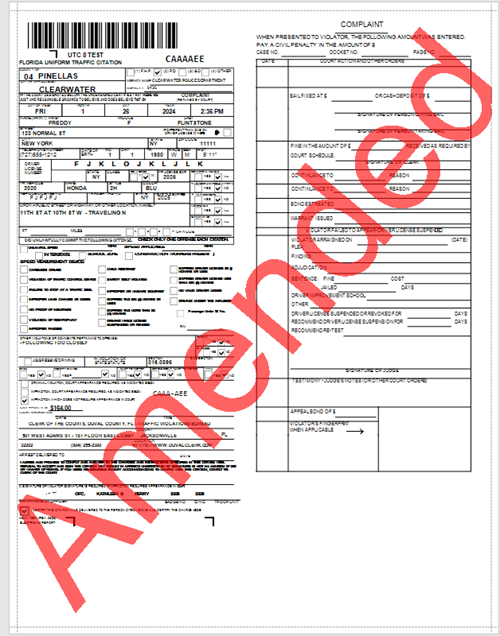How To Amend a Citation: Difference between revisions
No edit summary |
No edit summary |
||
| Line 2: | Line 2: | ||
Citations that have been submitted to the clerk will have a status of either Mailed or Submitted. Mailed (court appearance) citations have been delivered to the clerk by the agency and Submitted (no court appearance) citations were electronically transmitted. | Citations that have been submitted to the clerk will have a status of either Mailed or Submitted. Mailed (court appearance) citations have been delivered to the clerk by the agency and Submitted (no court appearance) citations were electronically transmitted. | ||
The officer who issued the citation should be the one to amend the citation. If this is not possible and someone else amends the citation, keep in mind that the new citation will be under that person's User ID in TraCS, and their name, badge #, and signature will be on it. | |||
To amend a citation, open it and press the Amend Form button and answer Yes to the prompt asking if you want to amend the form. | To amend a citation, open it and press the Amend Form button and answer Yes to the prompt asking if you want to amend the form. | ||
Revision as of 09:11, 27 February 2024
Once a citation has been submitted to the clerk, any changes must be made by amending the form.
Citations that have been submitted to the clerk will have a status of either Mailed or Submitted. Mailed (court appearance) citations have been delivered to the clerk by the agency and Submitted (no court appearance) citations were electronically transmitted.
The officer who issued the citation should be the one to amend the citation. If this is not possible and someone else amends the citation, keep in mind that the new citation will be under that person's User ID in TraCS, and their name, badge #, and signature will be on it.
To amend a citation, open it and press the Amend Form button and answer Yes to the prompt asking if you want to amend the form.
On the next prompt, enter the reason you are updating the citation. The text entered here is for agency reference only.
Make your changes and validate as usual.
The original citation will now show Amended next to the form type in the Forms Manager and will have an Amended watermark on the printed report. The new version of the citation will not have a watermark.
Once the amended version of the citation is Accepted, it will process in the next export job and change to Mailed or Submitted.
Submitted citations will electronically transmit but will be rejected by the clerk's system as duplicates and will not import into their database.
The agency MUST notify the clerk regarding the amended citation and print a copy of the new citation and deliver it to them. The clerk will let the agency know what additional steps are needed.
This is what the printed copy of the original citation that has been amended looks like.
This indicates that there is a more recent version of the citation. The new version will not have a watermark.