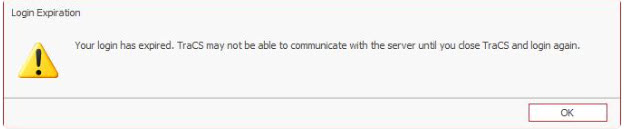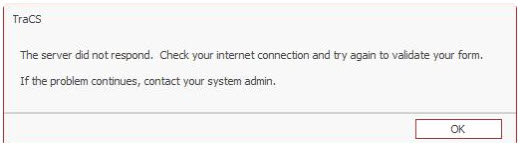TraCS Login Session Timeout: Difference between revisions
No edit summary Tag: Reverted |
No edit summary Tag: Manual revert |
||
| Line 12: | Line 12: | ||
However, they are not connected to the database. They will get no results when searching and will get a prompt like the one below when attempting to pull form numbers on crashes, citations, and warnings. | However, they are not connected to the database. They will get no results when searching and will get a prompt like the one below when attempting to pull form numbers on crashes, citations, and warnings. | ||
Also, any new defaults set up during that session will not save to the user profile, such as name and agency info on forms, zoom level, night mode, and favorite searches. | Also, any new defaults set up during that session will not save to the user profile, such as name and agency info on forms, zoom level, night mode, and favorite searches. | ||
Users must exit out of TraCS and log back to restore connectivity, and then searches and pulling numbers will work again. | Users must exit out of TraCS and log back to restore connectivity, and then searches and pulling numbers will work again. | ||
[[File:TimoutExpiration2.jpg]] | |||
====Best Practices==== | ====Best Practices==== | ||
Revision as of 10:01, 22 August 2025
Overview
Per CJIS policy, login sessions will expire after 12 hours, regardless of activity.
Users must exit out of TraCS and log back in to be able to perform searches and pull numbers on forms. Once the user exits out and logs back in, searches will return results and they will be able to pull form numbers again.
Users will get a prompt to sign out at 11 hours and 30 minutes and again at 11 hours and 45 minutes. If users are still signed in after 12 hours, they will get a prompt like the one below.
If users are still signed in after 12 hours, TraCS will still be open and the green bars at the upper right will indicate that they are online.
However, they are not connected to the database. They will get no results when searching and will get a prompt like the one below when attempting to pull form numbers on crashes, citations, and warnings.
Also, any new defaults set up during that session will not save to the user profile, such as name and agency info on forms, zoom level, night mode, and favorite searches.
Users must exit out of TraCS and log back to restore connectivity, and then searches and pulling numbers will work again.
Best Practices
Do not leave TraCS open for an extended period of time.
If you won't be using the system for a time (meal break, dispatched to a call, end of shift, etc.), exit out of forms that you are working on, and log out by pressing the X at the upper right corner or by pressing the Exit button on the File tab at the upper left.