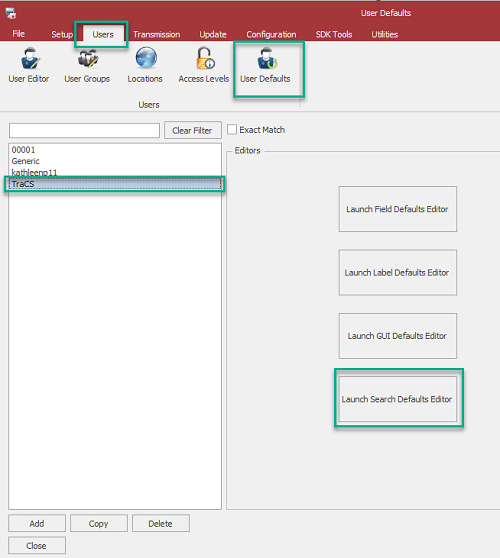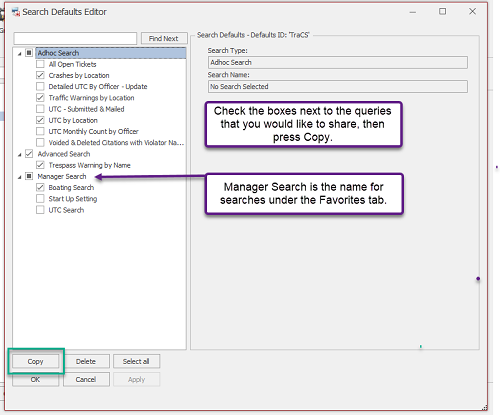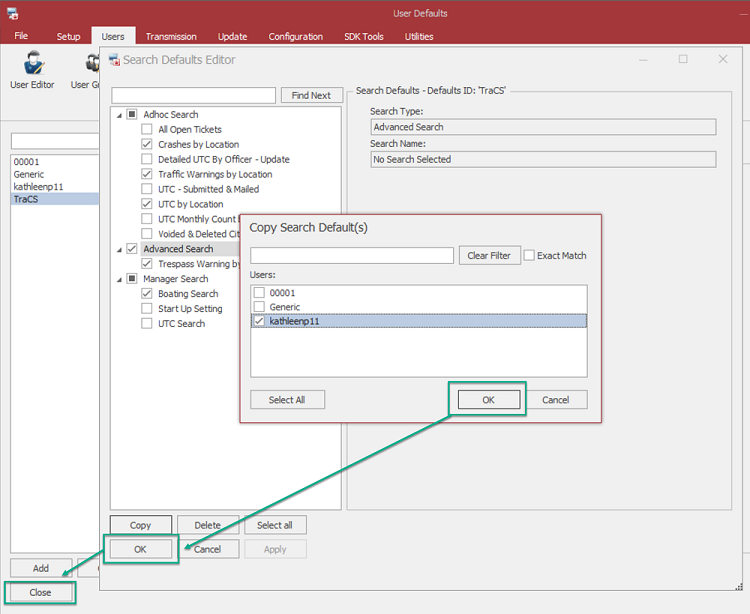How To Share Queries: Difference between revisions
No edit summary |
No edit summary |
||
| Line 1: | Line 1: | ||
[[Image:Wiki_Under_Construction.jpg]] | |||
===Overview=== | ===Overview=== | ||
Revision as of 14:54, 10 May 2024
Overview
Advanced Searches, Favorite Searches, and AdHoc queries may be shared between users.
Advanced Searches and Favorite Searches may be shared via the Configuration Manager.
AdHoc Queries may be shared via the Configuration Manager or by exporting the file and giving it to other users to import.
Advanced Search & Favorite Searches
Before you share an Advanced Search or Favorite Search, make sure that you have tested it to make sure that it works and yields the results that you want.
For new queries, once you have finalized, log out of TraCS so that it saves to your default profile.
For existing queries, logging out is not necessary.
IMPORTANT! In order to receive a query from another user, the person receiving it must be logged out of TraCS. If they are logged in, the share will not work.
Configuration Manager
Hosted Agencies
Contact TraCS Support if you would like to share your queries.
Let us know the type of query (advanced, favorite, or ad hoc), the name of the query, and the user(s) who should receive the query.
Remember, the user receiving the query must be logged out or the share will not work.
Non-Hosted Agencies
Contact your agency administrator if you would like to share your queries.
Let them know the type of query (advanced, favorite, or ad hoc), the name of the query, and the user(s) who should receive the query.
Remember, the user receiving the query must be logged out or the share will not work.
Agency Administrators -
File Export/Import
You cannot share an Advanced Search or Favorite Search via file export.
Ad Hoc Queries
Before you share an ad hoc query, make sure that you have tested it to make sure that it works and yields the results that you want.
Configuration Manager
Follow the same steps as Advanced Searches & Favorite Searches
IMPORTANT! In order to receive a query from another user via the Configuration Manager, the user receiving it must be logged out of TraCS. If they are logged in, the share will not work.
File Export/Import
- Close out of the query criteria screen.
- Highlight the query on your list, right click, and click Export.
- Browse for the location where you want to save the file. If you don't choose a folder, the query will save to C:\ProgramData\TraCS\Adhoc Queries.
- Give the file to other user(s) via email, shared drive, flash drive, etc.
- Have the user(s) receiving the file copy it here - C:\ProgramData\TraCS\Adhoc Queries
- Have them log into TraCS, go to the Advanced tab, AdHoc Queries
- Right click in the white space and Import
- Choose the ad hoc query that you shared and Open
- The query will import and open to the criteria screen.
- Click Finish and it will be on their AdHoc Queries list