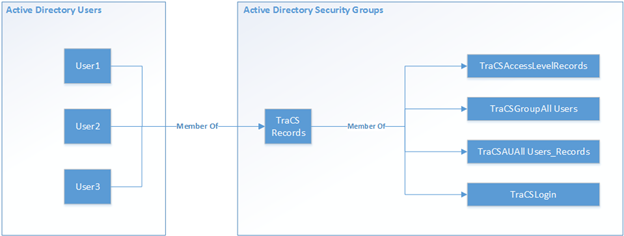Active Directory Security Groups
Sample User (Records)
Create the following groups in Active Directory TraCS Records TraCS Reporter TraCS Supervisor TraCS System Admin TraCSAccessLevelRecords TraCSAccessLevelReporter TraCSAccessLevelSupervisor TraCSAccessLevelSystemAdmin TraCSAUAll Users_Records TraCSAUAll Users_Reporter TraCSAUAll Users_Supervisor TraCSAUAll Users_SystemAdmin TraCSGroupAll Users TraCSLogin
Existing AD Users (or existing AD groups) will be a member of one of these AD Security Groups TraCS Records TraCS Reporter TraCS Supervisor TraCS System Admin
Each of these TraCS AD Security groups will be a member of
TraCS Records Member of: TraCSAccessLevelRecords TraCSGroupAll Users TraCSLogin TraCSAUAll Users_Records
TraCS Reporter Member of: TraCSAccessLevelReporter TraCSGroupAll Users TraCSLogin TraCSAUAll Users_Records
TraCS Supervisors Member of: TraCSAccessLevelRecords TraCSAccessLevelReporter TraCSAccessLevelSupervisor TraCSGroupAll Users TraCSLogin TraCSAUAll Users_Records TraCSAUAll Users_Reporter TraCSAUAll Users_Supervisor
TraCS SystemAdmin Member of:
TraCSAccessLevelRecords TraCSAccessLevelReporter TraCSAccessLevelSupervisor TraCSAccessLevelSystemAdmin TraCSGroupAll Users TraCSLogin TraCSAUAll Users_Records TraCSAUAll Users_Reporter TraCSAUAll Users_Supervisor TraCSAUAll Users_SystemAdmin