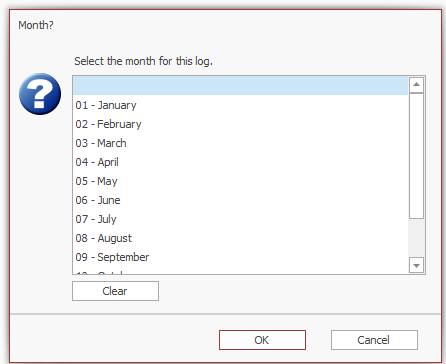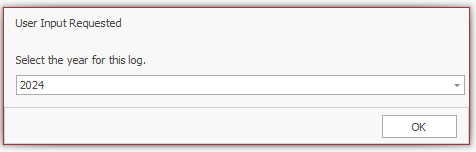How To Create a Radar/Laser Log
Overview
The Radar/Laser Log form is used to document the information for your radar and laser devices along with the shifts when they were used.
You may create one Radar/Laser Log in TraCS per calendar month/year.
If you have not already added your default signature to TraCS, do so before proceeding. Instructions are on this page.
Create a New Log
To create a new Radar/Laser Log, go to the Tools tab and press the Create/Print Radar Log button or press the caret symbol and click Create New Log.
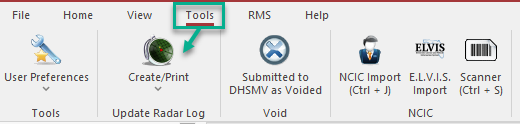
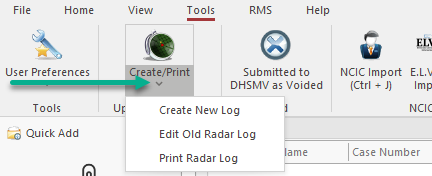
On the next screen, select the month for your log.
On the next screen, select the year for your log.
Fill out the agency name, officer name, and badge number. The default signature you added will automatically populate in the Officer Signature field.
The first Radar Device group automatically opens when you create the form. Fill out the Make, Model, Type, and other information for the device.
The first shift group will also automatically open.
To add additional shifts for this device, press Click to Add Shift.
To add additional radar and/or laser devices, press the Click to Add Radar Device or Click to Add Laser Device Buttons. Each will automatically open the first shift group.