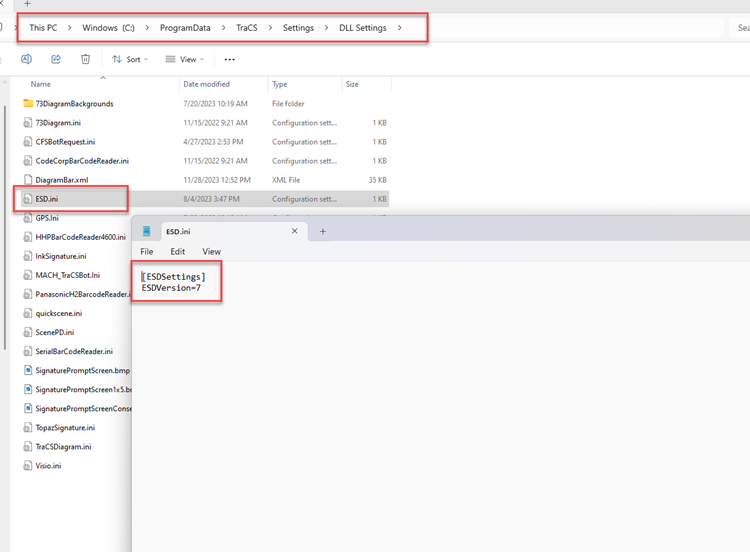Easy Street Draw (ESD)
Easy Street Draw (ESD) is compatible with TraCS. The vendor for ESD is Trancite.
Downloads
The ESD download page is here. If you aren't sure which version you are using, contact Trancite Support.
ESD Version 6
ESD version 6 is no longer supported. If you would like to upgrade to Version 8, contact Rich Petri at Trancite.
ESD Version 7 and Higher
If you are using Version 7 or higher, you must and install ESD Editor on your client machines in order for it to work in TraCS. The desktop version will not work.
You also must change the ESD.ini file setting to ESD=7
The file is here - C:\ProgramData\TraCS\Settings\DLL Settings
If you are deploying this version agency wide, we can push this setting out to the agency via updates. Contact TraCS Support.
Licensing & Upgrades
Contact Rich Petri if -
You are getting an Evaluation Edition watermark on crash diagrams
You are getting a message that all licenses are in use
You are using Version 6 and you would liek to upgrade
Email: [1] Direct Line: 208-563-0586 Toll Free: 877-908-4777, Option 5
Sales
For ESD sales, contact Terry Rash, [emailto:Terry.Rash@trancite.com], 703-963-1876.