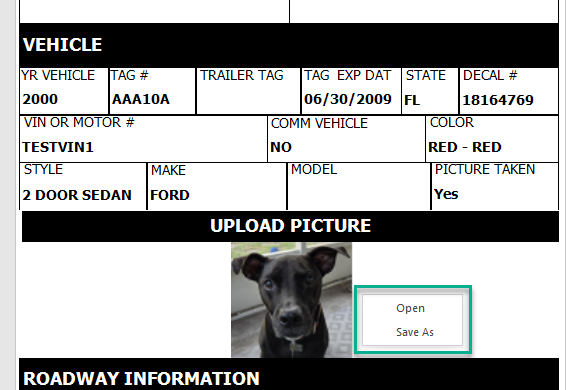How To View Attachments: Difference between revisions
(Created page with "Attachments may be added to Attachments, Parking/Ordinance, and Tow forms and they may be viewed by all users. Images may be previewed for 30 days on the machine where the attachment was originally loaded and may be viewed or saved directly from the form with no further action. Right click on the attachment or image and choose Open to open it in a new window or Save As to save it. File:Attachment30days.png If 30 days has passed on the original machine or...") |
No edit summary |
||
| Line 1: | Line 1: | ||
Attachments may be added to Attachments, Parking/Ordinance, and Tow forms and they may be viewed by all users. | Attachments may be added to Attachments, Parking/Ordinance, and Tow forms and they may be viewed by all users. | ||
Images may be previewed for 30 days on the machine where the attachment was originally loaded and may be viewed or saved directly from the form with no further action. | Images may be previewed for 30 days on the machine where the attachment was originally loaded and may be viewed or saved directly from the form with no further action. | ||
With the form open, right click on the attachment or image and choose Open to open it in a new window or Save As to save it. | |||
[[File:Attachment30days.png]] | [[File:Attachment30days.png]] | ||
| Line 8: | Line 10: | ||
Open the form with the attachment. | Open the form with the attachment. | ||
Go to the Tools tab and press Attachments. | |||
Revision as of 11:40, 18 July 2024
Attachments may be added to Attachments, Parking/Ordinance, and Tow forms and they may be viewed by all users.
Images may be previewed for 30 days on the machine where the attachment was originally loaded and may be viewed or saved directly from the form with no further action.
With the form open, right click on the attachment or image and choose Open to open it in a new window or Save As to save it.
If 30 days has passed on the original machine or the attachment is being opened on a different machine at any time, additional steps must be taken in order to view or save the file.
Open the form with the attachment.
Go to the Tools tab and press Attachments.