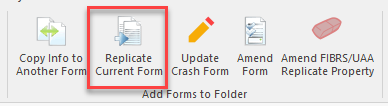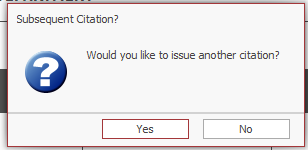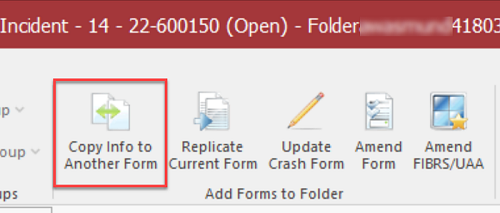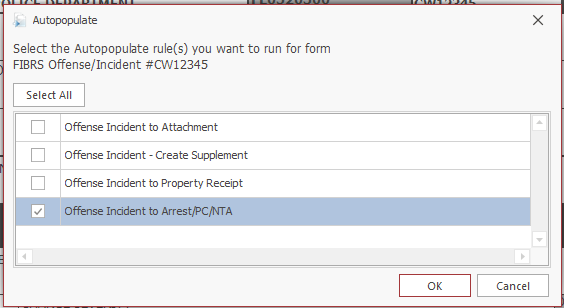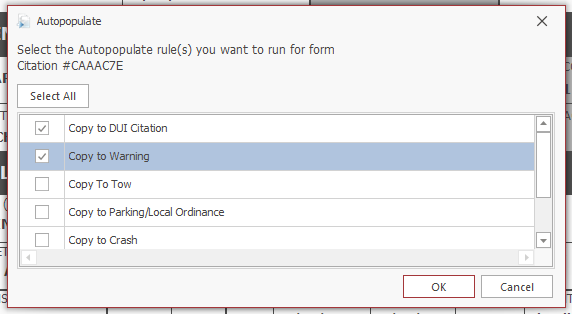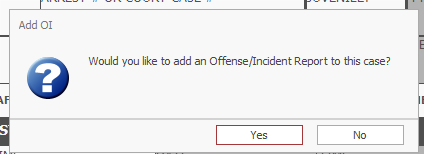How To Copy Information Between Forms: Difference between revisions
No edit summary |
No edit summary |
||
| Line 38: | Line 38: | ||
:You may not copy from Crash to UTC. Instead, enter the number of UTC's you will be issuing in the # of Violations field and the corresponding number of violation groups will be added to the form. | :You may not copy from Crash to UTC. Instead, enter the number of UTC's you will be issuing in the # of Violations field and the corresponding number of violation groups will be added to the form. | ||
Click [https://www.youtube.com/watch?v=Kp3A7IUcGh8 here] for a short training video on copying from a crash report to a tow form. | |||
<u>UTC</u> - Copy to Crash, DUI Citation, Parking, Tow, or Warning | <u>UTC</u> - Copy to Crash, DUI Citation, Parking, Tow, or Warning | ||
Revision as of 15:44, 18 July 2024
Overview
You may copy information between forms in TraCS by using the Replicate Current Form or Copy Info to Another Form buttons.
These buttons work on Crash, UTC, Parking/Ordinance, Tow, FIBRS, and UAA forms only.
The buttons work in both view mode and edit mode. The status of the form does not matter.
They are for copying and replicating only. Do not use these buttons to amend UTC, FIBRS, or UAA forms.
To amend a UTC, see the How To Amend a Citation page.
To amend a FIBRS or UAA form, see the How To Amend a FIBRS Incident Report or UAA page.
Replicate Current Form
This button works on UTC and Parking/Ordinance forms only. A form of the same type will be created.
How to Replicate
With the citation open, press the Replicate Current form button to issue additional citation(s) to the same violator.
Answer Yes to the prompt asking if you would like to issue another citation.
Complete the new citation and validate as usual.
For the UTC, the Companion UTC box will automatically be marked as Yes on the new citation. If the original citation is in Open or Validated status the Companion UTC field on the original will also change to Yes. If the original is in Accepted, Mailed, or Submitted any other status, the Companion UTC field on the original will remain as No.
Copy Info to Another Form
You may copy info from Crash, UTC, Parking/Ordinance, Tow, FIBRS, and UAA forms only.
Crash - Copy to Attachment, DUI Citation, Parking, Property Receipt, Tow, or Warning.
- You may not copy from Crash to UTC. Instead, enter the number of UTC's you will be issuing in the # of Violations field and the corresponding number of violation groups will be added to the form.
Click here for a short training video on copying from a crash report to a tow form.
UTC - Copy to Crash, DUI Citation, Parking, Tow, or Warning
Parking/Ordinance - Copy to Attachment, Citation, Crash, Tow, or Warning
Tow - Copy to Tow.
- This is only used to supplement an existing tow form, for example when a vehicle is released or removed from NCIC. If you need to create multiple tow forms for a crash, press the Copy to Tow button from within your crash form.
FIBRS - Copy to Attachment, FIBRS supplement, Property Receipt, or UAA
UAA - Copy to FIBRS
How to Copy
Crash / UTC / Parking/Ordinance / FIBRS
With the form open, press the Copy Info to Another Form Button.
You will be prompted to choose a destination form.
The choices will be different depending on the parent form. You may choose more than one. Examples are below.
Press OK when finished and the new form(s) will be created.
Complete the new form(s) and validate as usual.
Tow / UAA
Tow -
This button is only used to supplement an existing tow form, for example when a vehicle is released or removed from NCIC. If you need to create multiple tow forms for a crash, press the Copy to Tow button from within your crash form.
With the form open, press the Copy Info to Another Form Button. A replicate of the tow form will be created. Update the Hold & Release section and validate as usual.
UAA -
Currently, you may only copy UAA to a FIBRS Incident report from the UAA. In a future release, you will be able to copy to a new UAA.
With the form open, press the Copy Info to Another Form Button.
Answer Yes to the prompt asking if you want to add an Offense/Incident Report to the case.
Complete the FIBRS report and validate as usual.