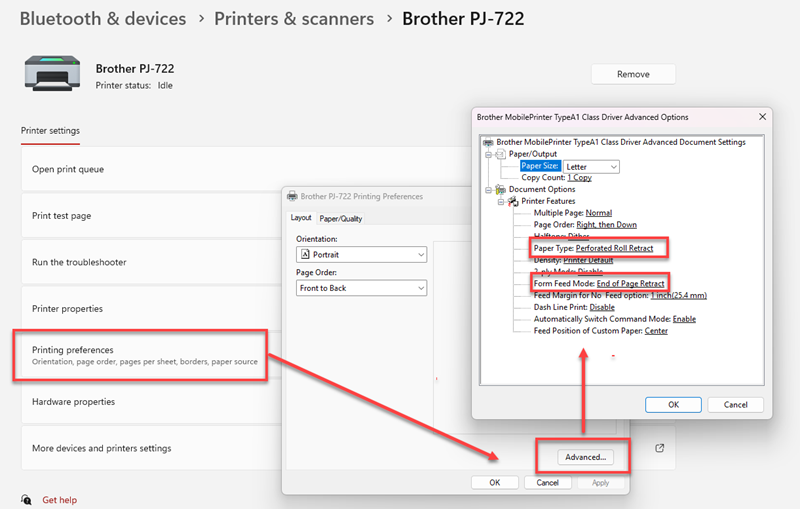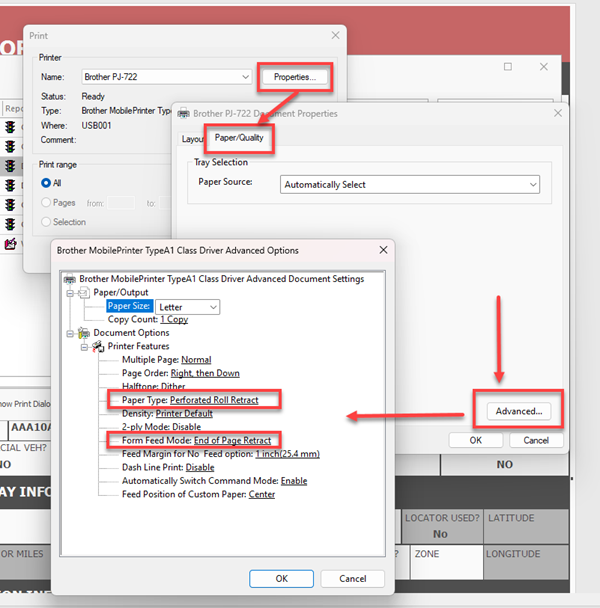Brother Printer Configuration
Driver Downloads
The plug and play drivers for Brother PJ and RJ Printers work in TraCS.
If you want to use the Windows driver, you may download it from the Brother website - Brother Printer Driver Downloads
Printing on Two Pages
If your citations are printing on two pages, use the settings below.
Make the change in Windows so it will stick going forward.
You may make the change from within TraCS, but you will have to do it each time you log in.
Brother 600-700-800 Series
Perforated Roll Settings
Set your Paper Type to Perforated Roll Retract and your Form Feed Mode to End of Page.
From Windows -
Go to Printers & Scanners, choose your printer model from the list, and change the paper settings so that they match the screenshot below.
From Within TraCS -
Press Print and from the Report Manager, press Setup and change the paper settings to that they match the screenshot below.