How To Export Forms
Overview
All TraCS forms with the exception of the Court Management and Tow Locations utility forms may be exported to a PDF or image file.
You may export with the form open or with it closed.
Exporting follows the same rules as printing. This means that you will not be able to export citations or crashes that have not been validated.
Exporting With the Form Open
With the form open, you may export to a PDF file.
Press Print.
Select the report(s) that you wish to export by checking the box next to each one.
Use the Setup button to change your printer to PDF.
Press Print.
Browse to the location where you wish to save the file.
Give your file a name and press Save.
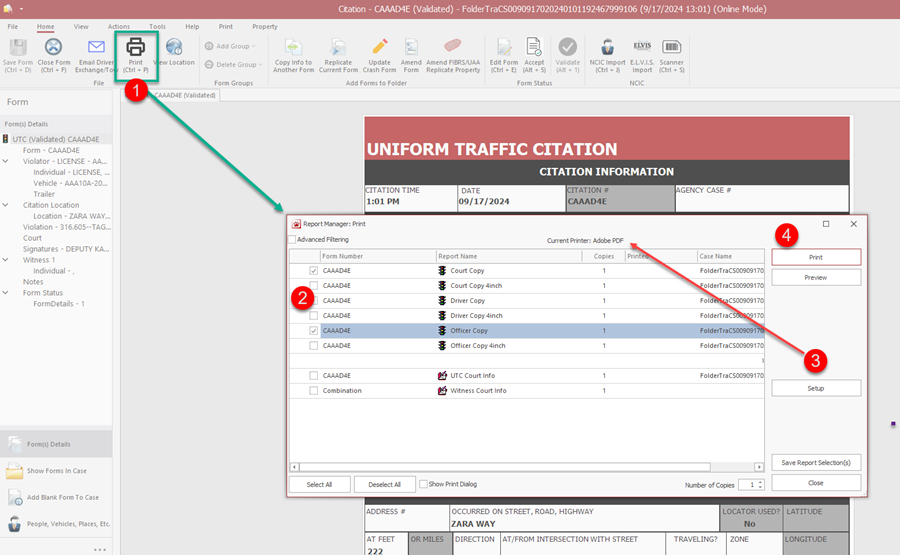
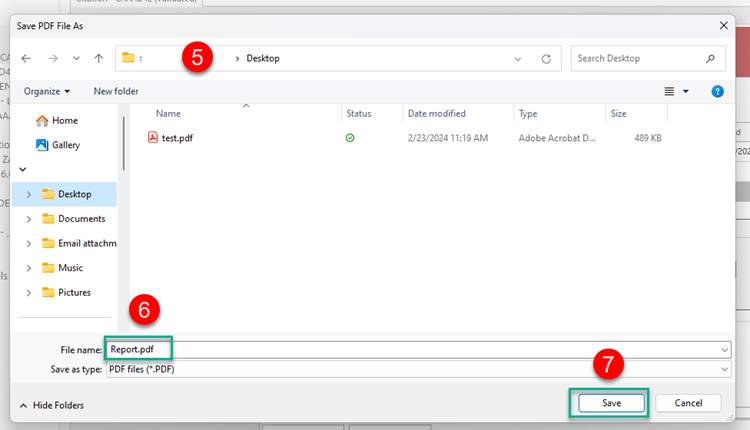
Exporting With the Form Closed
You may select multiple forms at one time. Do not select more than 20-25.
With the form closed, right click and select Export Report.
Do not select more than 25 forms at a time.

