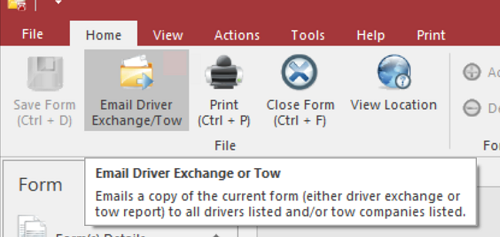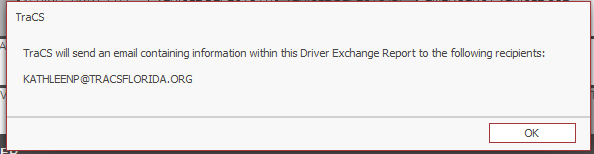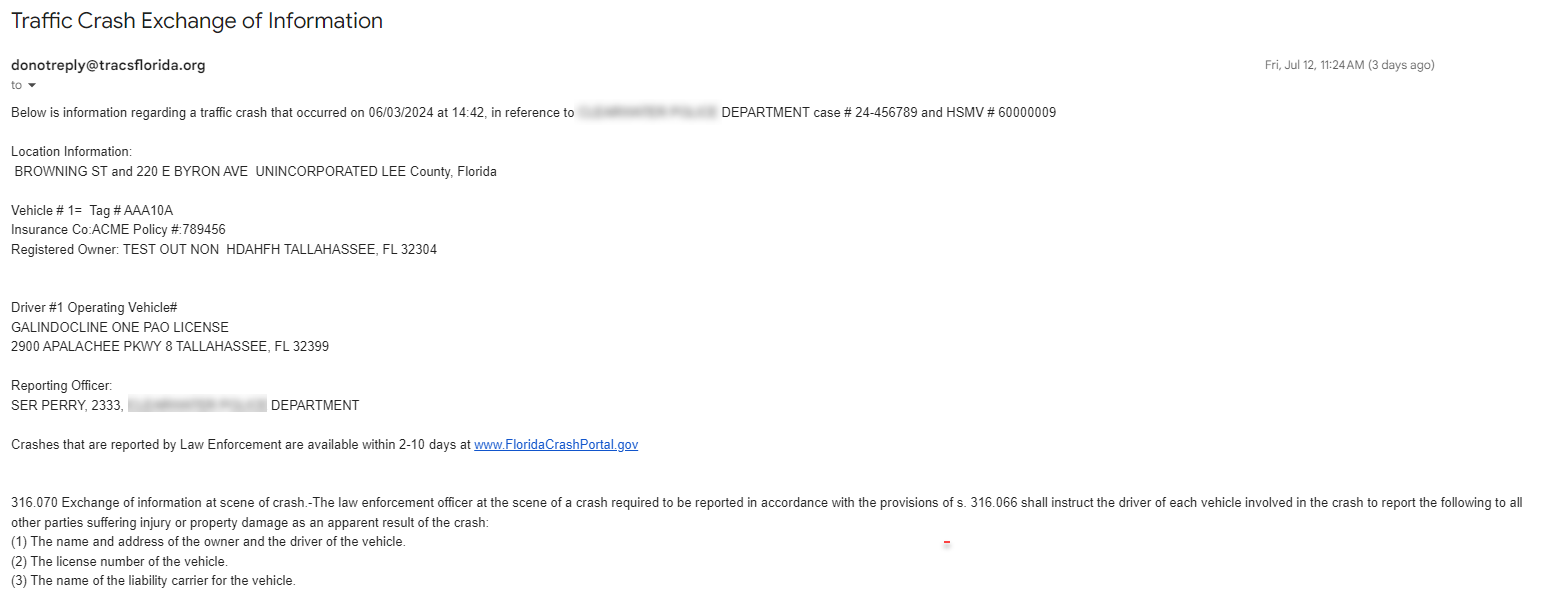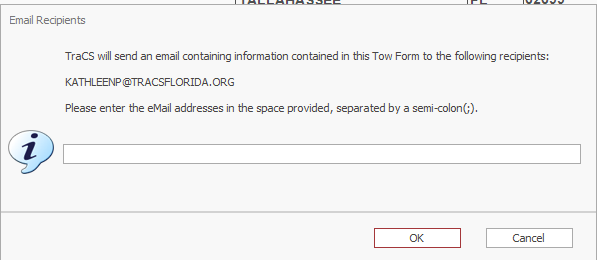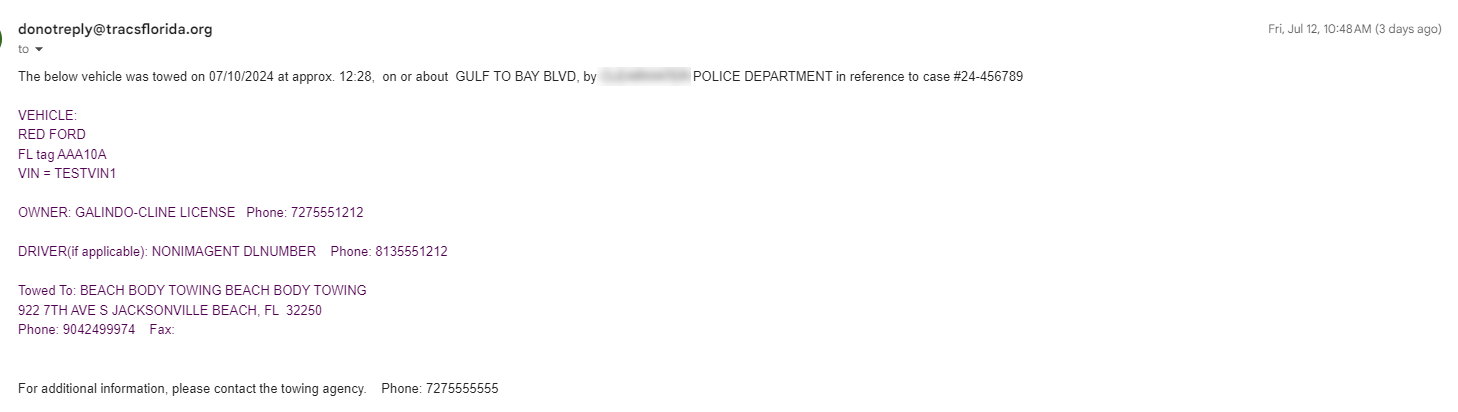How To Email a Driver Exchange or Tow Form
Once you have completed a Driver Exchange Crash Form or Tow form, you may email a copy of the form by pressing the Email Driver Exchange/Tow button.
For the Driver Exhange, you must add a valid email address to the appropriate field on crash form in order for the involved parties to receive the email.
Crash Forms
With the form open, on the Home tab, press the Email Driver Exchange/Tow button.
Due to legislation that went into effect in March 2023 (SB 1614), the Driver Exchange email may only be sent to parties involved in the crash. If they have provided an email address, they will automatically receive the email. You will not be able to add additional recipients. Recipients will be blind copied (BCC) on the email along with the reporting officer.
The email will include the information outlined in FSS 316.070 along with the insurance policy number(s). We cannot add additional information to the email such as the VIN or phone numbers of the involved parties.
An example of a Driver Exchange email is below.
Tow Forms
With the form open, on the Home tab, press the Email Driver Exchange/Tow button.
The Tow Form email will automatically be sent to the tow company if there is an email address for them on the tow form in the Towed to Location section.
You have the option of adding additional recipients. Recipients will be blind copied (BCC) on the email along with the reporting officer.
An example of a Tow email is below.