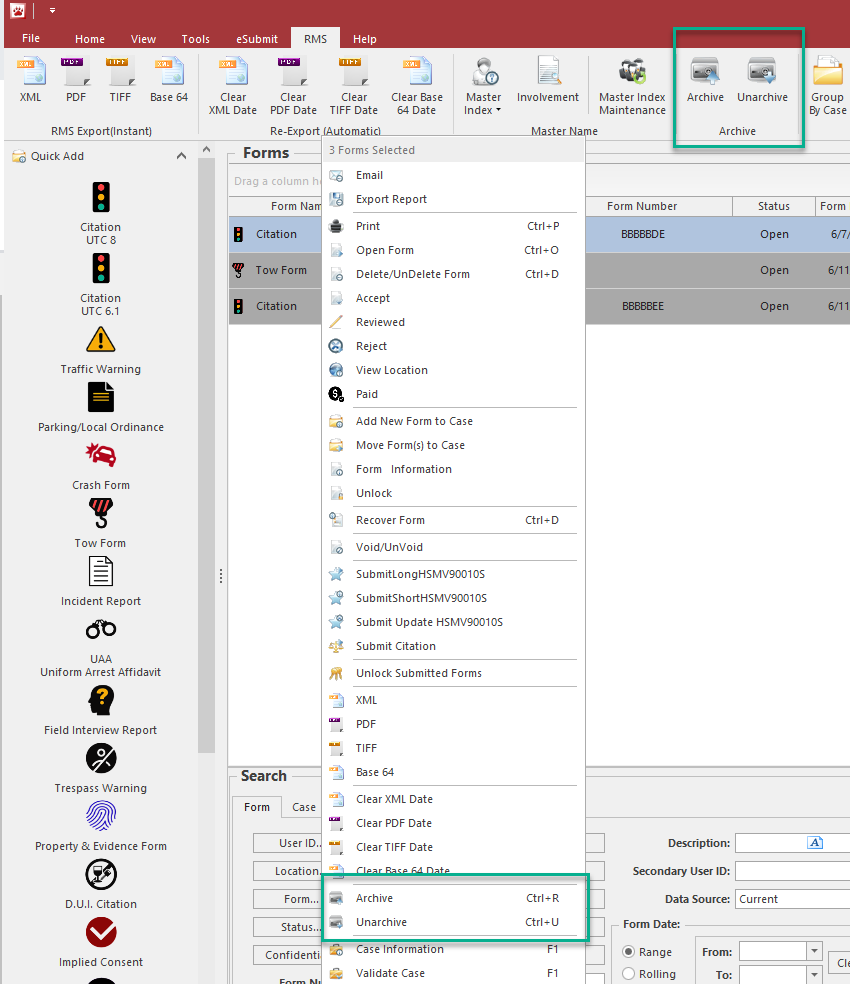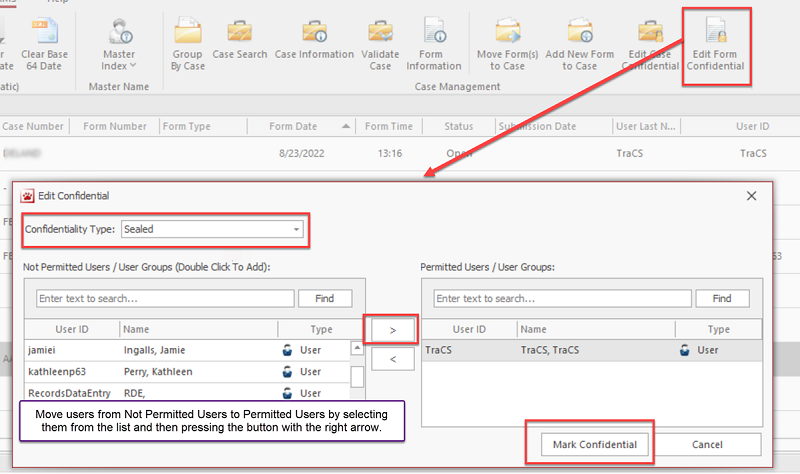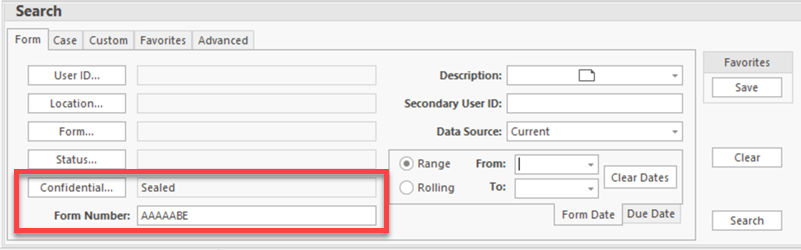How To Expunge and Seal Forms
Expunging Forms
Once expunged information is removed from a form, it cannot be revalidated or accepted. The form remains in Open status and it is archived.
Forms with expunged information do not resubmit to FLHSMV, the Clerk of Courts, or FDLE, and they do not re-export to the agency for RMS or outside vendors.
It is the responsibility of the agency to notify FLHSMV, the Clerk of Courts, FDLE, and/or any outside vendors regarding the expungement order. TraCS does not do this for you.
If the information was imported into the agency RMS, it is the responsibility of the agency to expunge the information from that system.
How to Expunge
Hosted Agencies
Mailed & Submitted Forms
If the information to be expunged is on a Mailed or Submitted form, such as a UTC or crash, email TraCS Support or submit a ticket in the issue tracker. Include the agency case number and form number(s). If the form is a citation, no other information is needed. If the form is a crash, include the first and last name (ONLY) of the person to be removed. Do not include DOB, address, or any PII or CJI information. Do not include copies of the citations or crash.
We will unlock the submission, remove the person's information along with the associated vehicle, and archive the form.
Accepted Forms
If the information to be expunged is on an Accepted form such as a DUI, UAA, Parking/Civil Citation, or FIBRS form, an agency administrator may do the expunging.
- Open the form and press Edit. Answer Yes to the prompt telling you that the form will be put back in Open status.
- Replace the first and last name of the person on the expungement order with EXPUNGED.
- Clear out any other identifying information (middle name, address, DOB, DL #, SSN, vehicle info, etc.)
- If it is a FIBRS or UAA, go to the narrative and replace each instance of the person's name with EXPUNGED, XXXXX, or whatever your agency normally uses.
- Once you are done, close out of the form. You will not be able to revalidate; the form will remain in Open status.
- Contact TraCS support and request that the form be Archived.
Non-Hosted Agencies
An agency administrator will need to complete Step 1. Step 7 must be completed on the server or on a machine in Office mode.
Once expunged information is removed from a form, it cannot be revalidated or accepted. The form remains in Open status and it is archived.
Steps:
- This step may only be completed by an agency administrator. If the form is in Accepted status, skip this step. If the form is in Mailed or Submitted status, go to the eSubmit tab and press Unlock Submitted Forms. Press Yes on the warning that comes up.
- Open the form and press Edit. Answer Yes to the prompt telling you that the form will be put back in Open status.
- Replace the first and last name of the person on the expungement order with EXPUNGED.
- Clear out any other identifying information (address, DOB, DL #, SSN, vehicle info, etc.)
- If the form is a crash, FIBRS, or UAA, go to the narrative and replace each instance of the person's name with EXPUNGED, XXXXX, or whatever your agency normally uses.
- Once you are done, close out of the form. You will not be able to revalidate; the form will remain in Open status.
- This step may only be completed on the server or on a machine in Office mode. Highlight the form and go to the RMS tab and press Archive or right click on the closed form and press Archive.
- If additional changes are needed after archiving, search using these instructions. Unarchive the form by pressing the Archive/Unarchive button again. Once the additional changes are made, press Archive/Unarchive again.
How to Search for Expunged Forms
Expunged forms are archived. They cannot be revalidated or accepted and they remain in Open status.
Anyone with a TraCS account may search for and view expunged forms.
Users should search by form number or case number as usual but change the Data Source from Current to All before pressing Search.
Sealing Forms
When a form is Sealed, it remains in its current status of Accepted, Mailed, Submitted, etc.
Sealed forms do not resubmit to FLHSMV, the Clerk of Courts, or FDLE, and they do not re-export to the agency for RMS or outside vendors.
It is the responsibility of the agency to notify FLHSMV, the Clerk of Courts, FDLE, and/or any outside vendors regarding an order to seal. TraCS does not do this for you.
If the information was imported into the agency RMS, it is the responsibility of the agency to seal the information in that system.
How to Seal
Agency administrators may mark forms as Sealed.
- First, you will need a list of users who will be allowed access to the form once it is Sealed.
- In the Forms Manager, highlight the form you wish to seal. If there are multiple forms that will be sealed with the same user(s) having access, you may select them all at once.
- Go to the RMS tab and press Edit Form Confidential.
- On the screen that comes up, change the Confidentiality type to Sealed.
- Search for the users who will be allowed to access the form and move them from the Not Permitted Users side to the Permitted Users side. The person sealing the form will automatically be added.
- Once all permitted users have been moved over, press Mark Confidential.
How to Search for Sealed Forms
To search for Sealed forms, permitted users should search by form number or case number as usual, but change the Confidential field to Sealed before pressing Search.