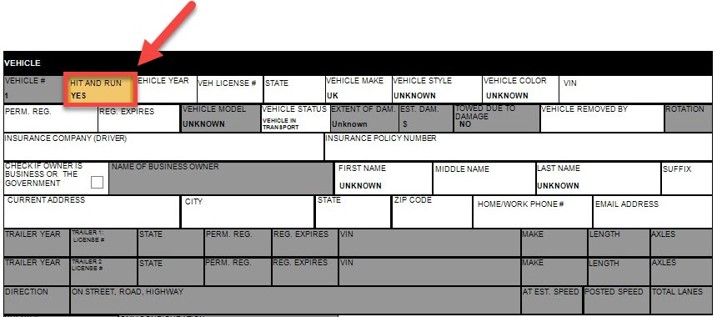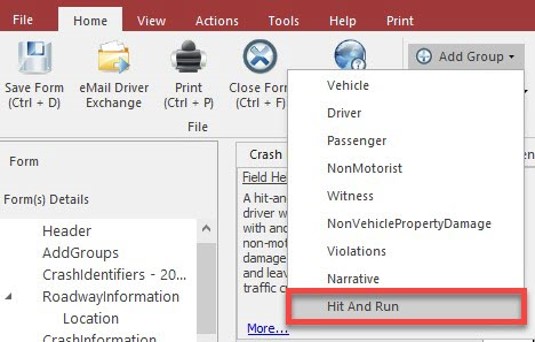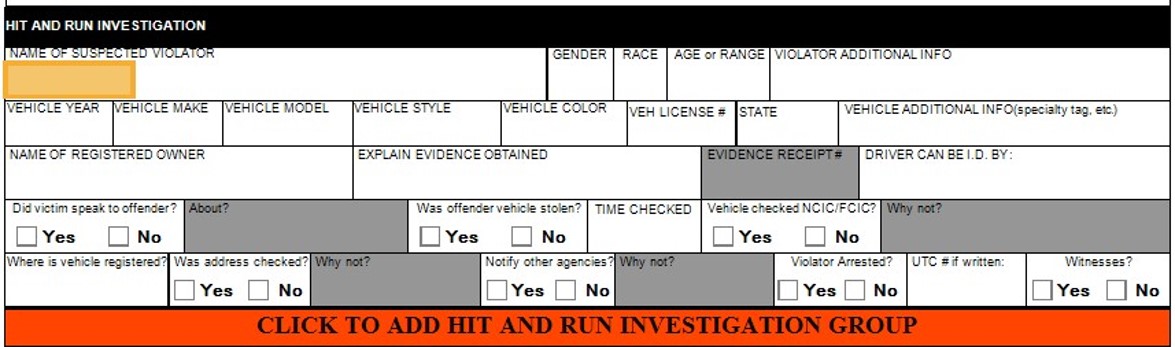How To Fill Out a Hit & Run Crash
Overview
Per FSS 316.066, if a hit and run crash involves an attended vehicle or property, a Long Form must be completed.
FLHSMV allows a Short Form to be completed if the vehicle/property was unattended and the crash meets all other Short Form criteria.
Filling Out the Crash Form
When filling out a Hit & Run, select YES in the Hit & Run field and move on. TraCS will automatically fill in all of the required fields.
In the driver section, enter the associated vehicle number in the Vehicle # field and move on. TraCS will automatically fill in all of the required fields.
Do not fill out any other fields in the Vehicle and Driver sections unless the vehicle and/or driver is confirmed.
Do not fill out partial vehicle or driver information.
Unconfirmed information goes in the narrative.
When you validate a hit and run crash with an unknown driver and/or vehicle, you will get several Warnings regarding the vehicle and driver. These may be ignored. Do not go back and fill out or change any of the fields.
Adding a Hit and Run Group
In addition to putting unconfirmed information in the narrative, there is a special Hit and Run group that your agency may use for internal purposes only.
Additional Hit & Run information may be stored by pressing Add Group and then Hit And Run or by pressing the Click to Add Hit and Run Investigation Group bar/button below the crash diagram.
This information does not transmit to HSMV; it is for internal use only.