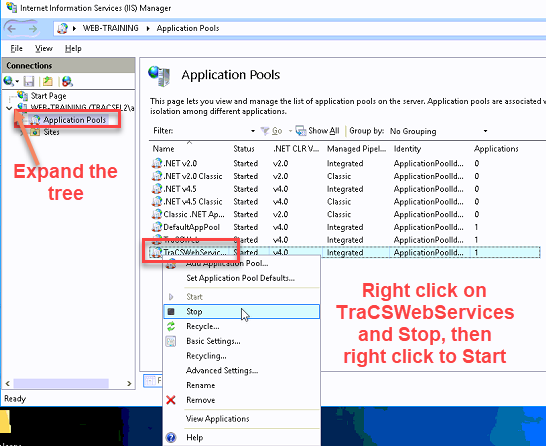Restarting Application Pool on the Web Server
Hosted Agencies
If you are a hosted agency and users complain that the system is offline, running slowly, or they cannot pull numbers or create new forms, first check to make sure your network is online.
If your network is up and running, contact TraCS Support.
Non Hosted Agencies
If you are a self-hosted agency and multiple users are reporting that the system is offline, running slowly, or they cannot pull numbers or create new forms, restarting the IIS application pool on the TraCS web server is the first step to take to resolve the issue.
On the web server, pull up IIS and locate the TraCSWebServices application pool. Stop it and start it again. It may take more than one attempt to restart it.
If that does not fix the issue, restart the web server.
If restarting the web server does not fix it, verify you can log into TraCS on the web server to see if there is a connection issue to the database.
If all else fails, take the TraCS database offline and bring it back online. There are jobs you can run to do this without having to restart the entire SQL service.
Please take the actions above before contacting TraCS Support. Since you are self-hosted on your own servers, TraCS does not have access to do these steps for you.