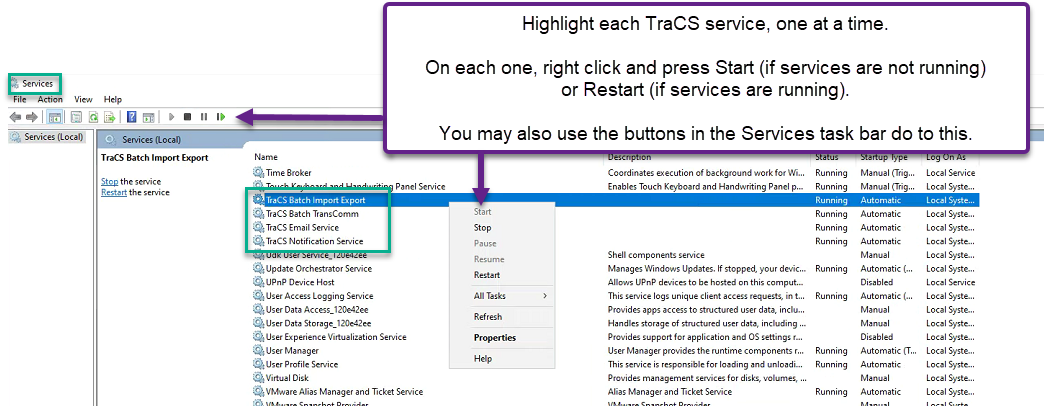Restarting Services on the Application Server
Hosted Agencies
If you are a hosted agency and you get complaints that driver exchange, tow, and/or rejection emails are not being received and/or the clerk is not receiving citations, TraCS services on the application server may have stopped. Contact TraCS Support.
Non Hosted Agencies
If you are a self-hosted agency and you get complaints that driver exchange, tow, and/or rejection emails are not being received and/or the clerk is not receiving citations, the first step is to check to see if TraCS services on the application server have stopped.
On the application server, open the Services application. Scroll down until you see the four TraCS services. Restart all four, even if they show as Running. If that fixes the issue, email services should resume shortly after the restart. You may have to wait up to 1 day to confirm that export services have resumed.
Please take the actions above before contacting TraCS Support. Since you are self-hosted on your own servers, TraCS does not have access to do these steps for you.