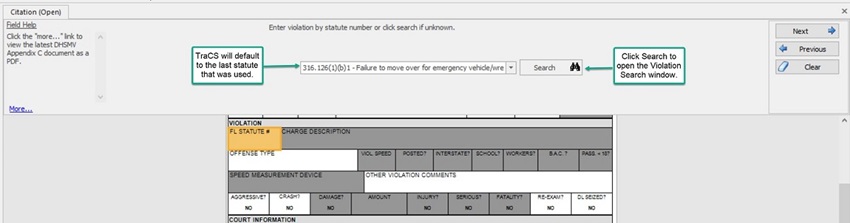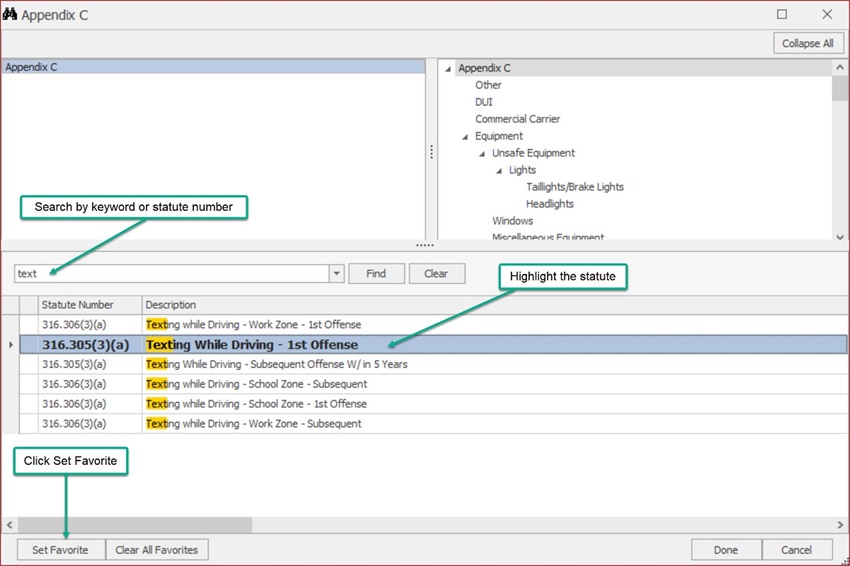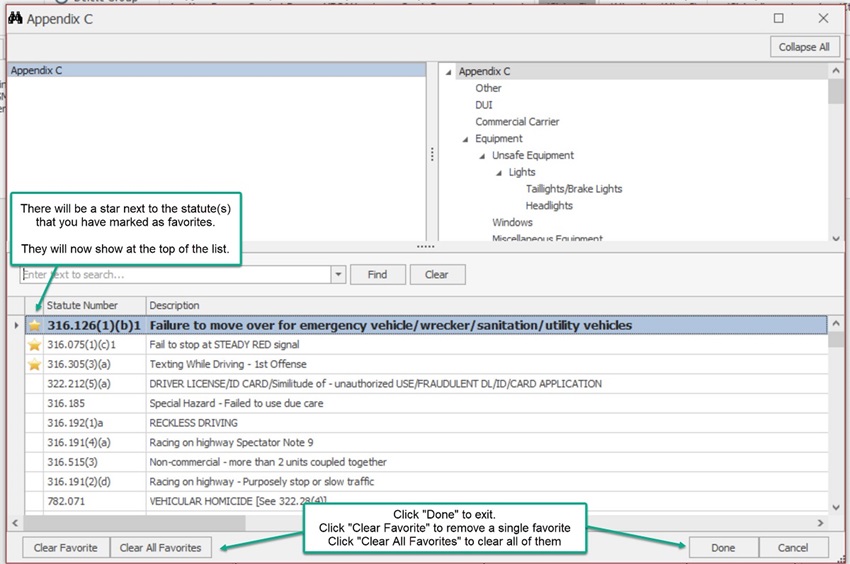UTC Saving Favorite Statutes
You may save your frequently used statutes for quick access on the UTC by following the steps below.
Create a new citation.
Go to the FL Statute # in the Violation section and press Search in the data bar.
Search for the statute by key word or statute number. Select it on the list and press Set Favorite.
Repeat for any additional statutes that you want to save.
The statute(s) will now appear at the top of your Search list with a yellow star next to them.
If you want to use the saved statute on the citation you opened, highlight it and press Done. If not, exit out of the search window.
To use a favorite statute on a new citation, press Search, select the statute, and double click or press Done.