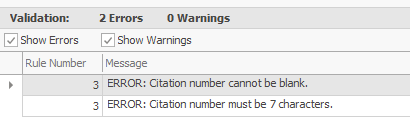I Cannot Pull a Form Number: Difference between revisions
| Line 25: | Line 25: | ||
If a citation does not automatically pull a number when tabbing past the fine field, make sure that the Court Name field is filled out. Once a Court Name is added tab past the fine field again and the citation will number. | If a citation does not automatically pull a number when tabbing past the fine field, make sure that the Court Name field is filled out. Once a Court Name is added tab past the fine field again and the citation will number. | ||
If your agency has disabled the fine field (it will be grayed out), you cannot pull a number by tabbing past the fine field; you must press Validate. | |||
====Cannot Pull a Number When Pressing Validate==== | ====Cannot Pull a Number When Pressing Validate==== | ||
Revision as of 16:08, 27 June 2024
Overview
If a form will not pull a number when tabbing past the fine field (citations) after pressing Validate (crashes, warnings, citations) there are several reasons this may happen.
Some issues may be resolved via officer action, and some will need an agency administrator and/or TraCS Support.
- The agency has run out of form numbers.
- The officer's profile is set up incorrectly as a data entry account.
- TraCS is offline.
- The officer is in an area with no or poor connectivity.
- The officer has not filled out the Agency Information section at the top of the form.
- The officer has not entered a court location.
- The form already has a number pulled and that number did not save to the database.
Cannot Pull a Number When Tabbing Past the Fine Field
If a citation does not automatically pull a number when tabbing past the fine field, make sure that the Court Name field is filled out. Once a Court Name is added tab past the fine field again and the citation will number.
If your agency has disabled the fine field (it will be grayed out), you cannot pull a number by tabbing past the fine field; you must press Validate.
Cannot Pull a Number When Pressing Validate
If you get the validation errors shown below when pressing Validate, then the issue is one of those listed below.
The Agency Has Run Out of Numbers
Run the Available Form Numbers analysis report. If your available count for a form is 0, you need to request additional numbers from FLHSMV.
User Profile Set Up Incorrectly
Check the officer's User Profile. If RecordsDataEntry is listed on their access levels, they cannot pull numbers. Remove it and add Reporter.
Offline / No or Poor Connectivity
The officer is offline or in an area with no or poor connectivity.
- If there are red bars in the upper right corner of the forms manager, TraCS is offline (no connection). Try logging out and back in.
- If you use a VPN, make sure you are signed in and it's connected.
- If you are in an area with poor connectivity, move to a different location.
- If there are red bars in the upper right corner of the forms manager, TraCS is offline (no connection). Try logging out and back in.
Form Already Has a Number Pulled
- The form already has a number pulled and that number did not save to the database. TraCS will not allow a new number to be pulled.