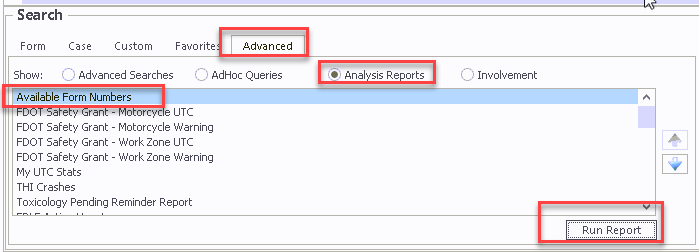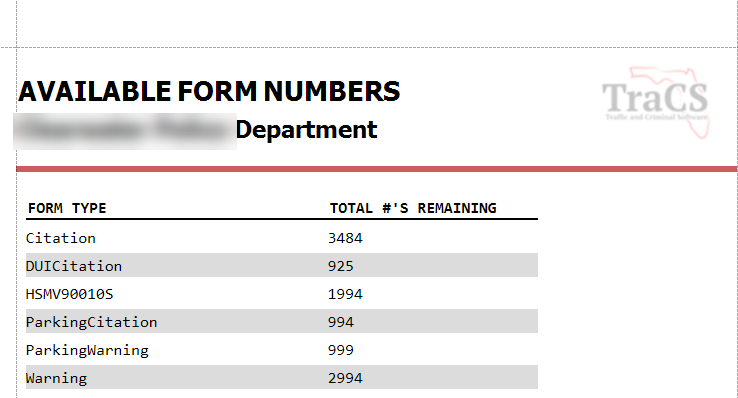How To Check Available Form Numbers
When available form numbers fall below a preset threshold, the Low Number Notification triggers and TraCS automatically sends an email to designated recipients at the agency.
DO NOT RELY ON THIS EMAIL NOTIFICATION TO TELL YOU WHEN YOU ARE RUNNING LOW ON NUMBERS!
Someone at the agency should run the Available Form Numbers analysis report on a regular basis. You don't want your officers to be on a crash scene or out on the road with a violator and not be able to pull a crash or UTC number because you have run out.
Anyone at the agency with a TraCS account may run the report.
In TraCS, go to the Advanced Tab, then Analysis Reports. Highlight Available Form Numbers on the list and then press Run Report.
The report will show remaining form numbers for each form type.
Email courtassist@flhsmv.gov to obtain new Citation and DUI Citation numbers.
Email crashrecords@flhsmv.gov to obtain new Crash numbers.
Email dle.reports@myfwc.com to obtain new Boating Citation numbers.
Hosted agencies should forward the email with the new HSMV numbers to support@tracsflorida.org or submit a ticket in the issue tracker and we will add them for you.
If you need more parking citation, parking warning, traffic warning, trespass, or boating warning numbers added, email support@tracsflorida.org or submit a ticket in the issue tracker.