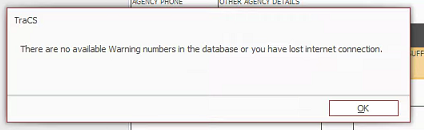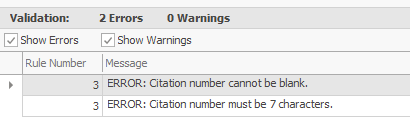I Cannot Pull a Form Number: Difference between revisions
No edit summary |
No edit summary |
||
| Line 21: | Line 21: | ||
====Cannot Pull a Number When Tabbing Past the Fine Field==== | ====Cannot Pull a Number When Tabbing Past the Fine Field==== | ||
In order to pull a number when tabbing past the fine field, the Type, County of Citation, and Place or City of Citation | In order to pull a number when tabbing past the fine field, the Type, County of Citation, and Place or City of Citation fields must be completed in the Agency Information section, and the Court Name field must be filled in. | ||
Once this information has been added, tab past the fine field again and the citation will pull a number. | Once this information has been added, tab past the fine field again and the citation will pull a number. | ||
| Line 57: | Line 57: | ||
=====The Form Already Has a Number Pulled===== | =====The Form Already Has a Number Pulled===== | ||
If an officer gets the validation errors below and all of the issues above have been ruled out, this means the form already has a number | As of Version 15.0.12, there is logic in place to prevent pulling a new number on a crash, citation, or warning form if a number has been pulled previously. | ||
If an officer gets the validation errors below and all of the issues above have been ruled out, this means the form already has a number. | |||
[[File:UTCNoNumberError.png]] | [[File:UTCNoNumberError.png]] | ||
This happens when TraCS and/or the computer is shut down with the form open. The number cannot save to the database and gets blown off of the form. | |||
Revision as of 13:47, 28 June 2024
Overview
If a form will not pull a number when tabbing past the fine field (citations) or after pressing Validate (crashes, warnings, citations) there are several reasons that this may be occurring.
Some issues may be resolved via officer action, and some will need an agency administrator and/or TraCS Support.
- The officer has not filled out the Agency Information section at the top of the form.
- The officer has not entered a court location.
- The agency has run out of form numbers.
- The officer's profile is set up incorrectly as a data entry account.
- TraCS is offline.
- The officer is in an area with no or poor connectivity.
- The form already has a number pulled and that number did not save to the database.
Cannot Pull a Number When Tabbing Past the Fine Field
In order to pull a number when tabbing past the fine field, the Type, County of Citation, and Place or City of Citation fields must be completed in the Agency Information section, and the Court Name field must be filled in.
Once this information has been added, tab past the fine field again and the citation will pull a number.
If your agency has disabled the fine field (it will be grayed out), you cannot pull a number by tabbing past the fine field; you must press Validate.
Cannot Pull a Number When Pressing Validate
If you get a "no available numbers" pop up or you get validation errors when pressing Validate, the issue is one of those listed below.
The Agency Has Run Out of Numbers
Run the Available Form Numbers analysis report. If your available count for a form is 0, the agency administrator should request additional numbers from FLHSMV.
The User Profile Set Up Incorrectly
If RecordsDataEntry has been added to the officer's profile, they will not be able to pull numbers. Remove it and add Reporter.
Offline or No/Poor Connectivity
If there are red bars in the upper right corner of the forms manager, TraCS is offline (no connection). Try logging out and back in.
If you use a use a VPN, make sure you are signed in and it's connected.
You may be in an area with no or poor connectivity. Try moving to a different location.
If the connectivity issue is affecting multiple users, first contact your IT department and ask them to check for any issues with the network or changes to antivirus or firewall settings that would prevent connection to TraCS Web Services.
If all of the above have been checked and users still cannot connect, IT or the agency admin should contact TraCS Support.
The Form Already Has a Number Pulled
As of Version 15.0.12, there is logic in place to prevent pulling a new number on a crash, citation, or warning form if a number has been pulled previously.
If an officer gets the validation errors below and all of the issues above have been ruled out, this means the form already has a number.
This happens when TraCS and/or the computer is shut down with the form open. The number cannot save to the database and gets blown off of the form.